imagecolorallocatealpha
(PHP 4 >= 4.3.2, PHP 5)
imagecolorallocatealpha — Allocate a color for an image
Beschreibung
imagecolorallocatealpha() behaves identically to imagecolorallocate() with the addition of the transparency parameter alpha.
Parameter-Liste
- image
-
Eine von den verschiedenen Erzeugungsfunktionen wie imagecreatetruecolor() gelieferte Grafikressource.
- red
-
Value of red component.
- green
-
Value of green component.
- blue
-
Value of blue component.
- alpha
-
A value between 0 and 127. 0 indicates completely opaque while 127 indicates completely transparent.
Rückgabewerte
A color identifier or FALSE if the allocation failed.
Diese Funktion kann sowohl das boolsche FALSE zurückliefern, als auch einen nicht-boolschen Wert, wie zum Beispiel 0 oder "", der von einem einfachen if-Statement als FALSE ausgewertet wird. Weitere Informationen entnehmen Sie bitte dem Abschnitt über die boolschen Typen. Benutzen Sie deshalb den === Operator, um den Rückgabewert dieser Funktion zu überprüfen.
Changelog
| Version | Beschreibung |
|---|---|
| Prior to 5.1.3 | Returns -1 if the allocation failed. |
Beispiele
Beispiel #1 Example of using imagecolorallocatealpha()
<?php
$size = 300;
$image=imagecreatetruecolor($size, $size);
// something to get a white background with black border
$back = imagecolorallocate($image, 255, 255, 255);
$border = imagecolorallocate($image, 0, 0, 0);
imagefilledrectangle($image, 0, 0, $size - 1, $size - 1, $back);
imagerectangle($image, 0, 0, $size - 1, $size - 1, $border);
$yellow_x = 100;
$yellow_y = 75;
$red_x = 120;
$red_y = 165;
$blue_x = 187;
$blue_y = 125;
$radius = 150;
// allocate colors with alpha values
$yellow = imagecolorallocatealpha($image, 255, 255, 0, 75);
$red = imagecolorallocatealpha($image, 255, 0, 0, 75);
$blue = imagecolorallocatealpha($image, 0, 0, 255, 75);
// drawing 3 overlapped circle
imagefilledellipse($image, $yellow_x, $yellow_y, $radius, $radius, $yellow);
imagefilledellipse($image, $red_x, $red_y, $radius, $radius, $red);
imagefilledellipse($image, $blue_x, $blue_y, $radius, $radius, $blue);
// don't forget to output a correct header!
header('Content-type: image/png');
// and finally, output the result
imagepng($image);
imagedestroy($image);
?>
Das oben gezeigte Beispiel erzeugt eine ähnliche Ausgabe wie:
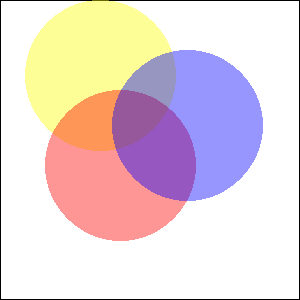
Anmerkungen
Hinweis: Diese Funktion setzt die GD-Bibliothek in der Version 2.0.1 oder höher (empfohlen wird mindestens 2.0.28) voraus.
Siehe auch
- imagecolorallocate() - Bestimmt die Farbe einer Grafik
- imagecolordeallocate() - Löscht eine Farbdefinition
 Diese Seite bei
Diese Seite bei